搜到一个例子,根据当下库的版本调通,实测可用(MicroPython v1.18)
ESP连上wifi后会给出一个ip地址,再电脑端打开浏览器就可以看到下图按钮,然后可以控制LED并看到当前状态。当然,不用浏览器也是可以的,命令行测试 curl 192.168.xxx.xxx/led
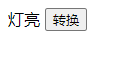
下一步就是做个MQTT
import socket, time, re
import utime
import network
import webrepl
from machine import Pin
sta_if = network.WLAN(network.STA_IF);
SSID = "xxxxx"
PASSWORD = "xxxxxxxxx"
html="""
<html>
<head>
<META HTTP-EQUIV="Content-Type" CONTENT="text/html">
<title>LED控制</title>
</head>
<body>
<form>
<span id="status" name="status">%s</span>
<input type="button" value="转换" onclick="onSubmit()">
</from>
</body>
</html>
<script>
function onSubmit(){
if (window.XMLHttpRequest) {
// 用于现代浏览器的代码,code for IE7+, Firefox, Chrome, Opera, Safari
xmlhttp = new XMLHttpRequest();
} else {
// 应对老版本 IE 浏览器的代码,// code for IE6, IE5
xmlhttp = new ActiveXObject("Microsoft.XMLHTTP");
}
xmlhttp.onreadystatechange = function() {
if (xmlhttp.readyState == 4 && xmlhttp.status == 200) {
document.getElementById("status").innerHTML = xmlhttp.responseText;
// document.getElementById("status").value = xmlhttp.responseText;
}
}
xmlhttp.open("GET", "led", true);
xmlhttp.send("ssss");
}
</script>
"""
def do_connect():
import network
wlan = network.WLAN(network.STA_IF)
wlan.active(True)
if not wlan.isconnected():
print('connecting to network...')
wlan.connect(SSID, PASSWORD)
start = utime.time()
while not wlan.isconnected():
utime.sleep(1)
if utime.time()-start > 5:
print("connect timeout!")
break
if wlan.isconnected():
print('network config:', wlan.ifconfig())
do_connect()
ip = sta_if.ifconfig()[0]
port = 80
led = Pin(2, Pin.OUT)
webserver = socket.socket(socket.AF_INET, socket.SOCK_STREAM) #创建套接字
webserver.setsockopt(socket.SOL_SOCKET, socket.SO_REUSEADDR, 1) #设置给定套接字选项的值
#webserver.settimeout(2000)
webserver.bind((ip, port)) #绑定IP地址和端口号
webserver.listen(5) #监听套接字
print("服务器地址:%s:%d" %(ip,port))
while True:
conn, addr = webserver.accept() #接受一个连接,conn是一个新的socket对象
#print("in %s" % str(addr))
request = conn.recv(1024) #从套接字接收1024字节的数据
if len(request)>0:
request = request.decode()
result = re.search("(.*?) (.*?) HTTP/1.1", request)
if result:
method = result.group(1)
url = result.group(2)
print(url)
if method == "POST":
postdata = re.search(".*?\r\n\r\n(.*)", request).group(1)
if postdata:
lists = postdata.split("&")
payload = {}
for list in lists:
k,v = list.split("=")
payload[k]=v
#print(payload)
#conn.sendall("HTTP/1.1 200 OK\nConnection: close\nServer: Esp8266\nContent-Type: text/html;charset=UTF-8\n\n")
conn.send("HTTP/1.1 200 OK\r\n")
conn.send("Server: Esp8266\r\n")
conn.send("Content-Type: text/html;charset=UTF-8\r\n")
conn.send("Connection: close\r\n")
conn.send("\r\n")
if url =="/": # 接收到参数 /
conn.sendall(html % ("灯亮" if led.value()==0 else "灯灭"))
elif url == "/led": # 接收到参数 led
if method == "POST":
status = payload.get("status")
if status=="on":
led.value(0)
elif status=="off":
led.value(1)
else:
led.value(not led.value())
conn.sendall("灯亮" if led.value()==0 else "灯灭")
#conn.send(str(led.value()))
conn.send("\r\n") # 发送结束
else:
print("not found url")
else:
print("no request")
conn.close()
#print("out %s" % str(addr))
来源:https://blog.csdn.net/jiangge12/article/details/123458367
如果文章或资源对您有帮助,欢迎打赏作者。一路走来,感谢有您!
 支付宝打赏
支付宝打赏
 微信打赏
微信打赏

txttool.com 说一段 esp56物联 周易算命 查询128 IP查询 电脑硬件工具